Software Design Patterns
Florian Rappl, Fakultät für Physik, Universität Regensburg
Software Design Patterns
Introduction to modern software architecture
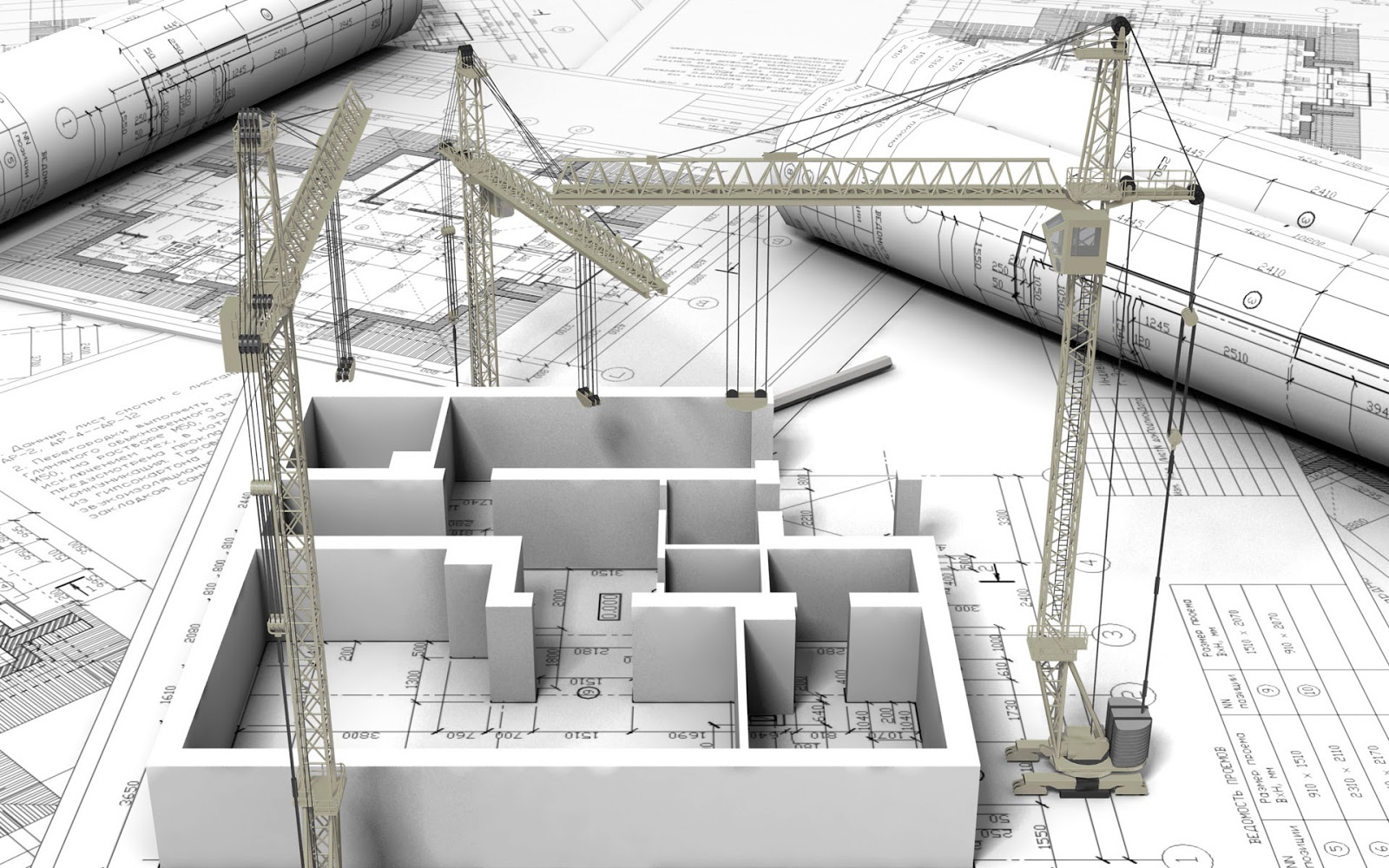
UML
What is the UML?
- UML means Unified Modeling Language
- It is a family of graphical notations with a single meta model
- Purpose: Describe and design software systems
- In reality it can be used for a lot of things
- UML is an open standard that is controlled by the OMG (short for Object Management Group)
- It is used for doing MDA (Model Driven Architecture)
Official logo

- It was released in 1997, with a major update 2005 (v2.0)
- The current version of the UML is 2.4.1 (published in August 2011)
UML modes
- Three modes: sketch, blueprint and programming language
- UML as a sketch is the most popular
- Reason: Organization, selectivity, discussion
- Blueprint diagrams are about completeness
- They have to be very detailed, such that programmers only need to follow them
- It is possible that UML represents source code, which can be compiled and executed
UML in practice
- Four great ways to utilize UML:
- Understanding legacy code (e.g. class)
- Documentation (e.g. state)
- Design (e.g. package)
- Requirement analysis (e.g. use-case)
- UML is a great for communication with non-software people
- Important here: Keep the notation at a minimum
Diagrams
- UML 2 has 13 different diagram types
- The standard indicates that certain elements are typically drawn on certain diagram types
- But: diagrams are not the central part
- And one can legally use elements from one diagram in other diagrams
- Important for us: class, object, activity, use-case and sequence
- Others: communication, component, composite, deployment, interaction, package, state, timing
Classification of diagrams
Legal UML
- Legal UML is how it is set by the standard
- The problem is the complexity of the specification
- But: UML is not prescriptive like programming languages
- Instead the UML is actually a descriptive language
- Hence the UML is a mix of independent conventions and official notations
- This results in the UML standard being a guide, not a burden
A sample class diagram
Class diagrams
- Here boxes represent classes
- The name is on top, usually marked bold
- Two optional sections: Attributes and operations, with syntax:
visibility name : type [multiplicity] = default {property} - Attributes could be fields or properties (this implies get / set methods)
- Visibility:
+(public),-(private),#(protected) or~(package) - A name is required, its type is sometimes left out
- Default value and property (like readonly, frozen, ...) are optional
Relationships
- Associations are drawn by a solid line ━
- Such associations can either be uni- (from source to target) or bidirectional (using a simple arrow) ˄
- Generalization: A solid line that ends with a closed arrow (looks like a triangle) at the general class △
- Notes or remarks are attached with a dashed line (no arrow required) ┄
- Dependencies are represented by dashed lines ┈
Aggregation Vs Composition
- Sometimes we want a special kind of association, either:
- Aggregation (opaque rhombus, ◇)
- Composition (filled rhombus, ◆)
- (1) is weak and specifies an optional association, like consisting of
- (2) is strong and specified a requirement: like is part of
- Composition also implies a no-sharing rule, i.e. a single class cannot be part of two classes directly, but only of one
Aggregation and Composition
Keywords and more
- We an annotate classes with keywords like «interface» or «abstract»
- Additionally we can mark static attributes and operations by underlining their definition or using the underscore _ symbol
- Difference between operation and method: A method is the implementation (body), while an operation represents just the name
- Some keywords are usually abbreviated (like A for abstract or I for interface)
Generalization
- Expression of is a relationship: Substitutability
- Maps directly to inheritance in most OOP languages
- Subclass/derived class is a generalization of superclass/base class
- Highest semantically defined relationship
- The purpose of generalization (inheritance) is to solve design problems
- Don't use generalization if there is no design problem
Another class diagram
Interfaces
- All operations are public, and no operation has a method body
- Indicated as keyword «interface», or with a label {interface}, or abbreviated label {I}
- In this case, inheritance means implementation
- We can also have a dependency relationship with an interface
- Additionally ball-and-socket notation very common
- Ball - class provides interface (labeled), Socket - class requires interface
Example
Derived properties
- Derived properties are attributes
- They start with a forward slash /
- In general they represent computed values, i.e. a combination of other attributes (usually there are multiple equal choices)
- Another name is computed value
- Very useful to remind people of the underlying constraints
Two examples
Even more notation
- «struct» for symbolizing value types (should be immutable)
- «enumeration» for creating an enumeration
- Additionally templates are possible by placing a dashed box in the upper right corner (containing the template parameter(s)) ┊
- Marking an active class is possible by using two vertical lines ║
Object diagrams
- Closely related to class diagrams
- Shows instances at a given time frame
- Sometimes therefore called instance diagram
- Usage e.g. showing configuration of objects
- Names are not in bold, but underlined like Instance : Type
- Values do not need types and multiplicities (also no methods in general)
- Values are now mandatory like location = "Boston", or state = false
An object diagram
Activity diagrams
- Technique to describe procedural logic, business process and work flow
- Quite similar to flowcharts, but they support parallel behavior
- One new symbol for fork (e.g. 1 in, 2 out) and join (e.g. 2 in, 1 out)
- Initial node is a filled circle ●
- Actions are placed in rounded rectangles ▢
- Decisions are symbolized by rhombi ♢
- Activity final is represented by a bullseye ◎
Example
Technical remarks
- Here nodes are called actions, i.e. we have a sequence of actions
- A decision is called a branch
- Square brackets contain guards, where
elseis a special guard that the flow should be used if no other guard applies - A merge has to come after a decision (marked by a rhombus), with several incoming and one outgoing flow
- Additionally one might want to use partitions or even events called signals (which will not be introduced here)
Use Cases
- Capture the functional requirements of a system
- An actor is a central node type in such a diagram (sometimes called role)
- Common information could be added:
- A pre-condition how the system should look like
- A guarantee what the outcome is going to be
- A trigger when to start the use-case
- Also differentiate between fish-level (only included in higher levels), sea-level (standard) and kite-level (big picture)
Example
Remarks
- A use case is a set of scenarios tied together by a common user goal
- Actors do not need to be human
- The specification is surprisingly sparse on use cases
- The value lies completely in the content, not the diagram
- Usually one starts by writing a use case text
- Great way for brainstorming alternatives
Sequence diagrams
- Most important interaction diagram type
- Captures the behavior of a single scenario
- Shows example objects and the messages that are passed between these within the scenario (displays no control flow)
- Objects (□) are bound to lifelines (dashed lines) ┆
- Messages have a direction →
- The destruction (delete) of an object is shown with an X
- Additional annotations like «new» are possible
Example
Remarks
- Common issue: How to show looping? Answer: You don't!
- If logic is required use an interaction frame, but only in extreme cases
- Sequence diagrams should illustrate how objects interact
- Even though deletion is not required in GC environments using the X to indicate disposable objects is worth it
- Asynchronous messages can also be displayed using the special arrow ⇀
Creation and Deletion
Wait...
- Package diagrams can be used for illustrating top level library views
- Deployment diagrams are useful for setup or installation processes
- State machine diagrams supply everything for showing relations between (even concurrent) states
- Timing diagrams notate timing constraints which is important e.g. for electronic engineering
- Also communication and (composite) structure diagram types are existing
- Examples of some types to follow
State Machine diagram
Component diagram
Nested classes sample
- Use a composition arrow (as defined for packages) to indicate nested classes, if really needed
- Here
Enumeratoris nested withinDictionary
Common conventions
- Command-Query separation: Operations with no return value commands, all others are queries (they do not modify anything)
- If relationships to specific class of objects will change we can mark the relationship in the class diagram with a «temporal» keyword
- Messages between classes can be drawn using arrows above the relationships with the name of the messages between these classes
- We can use a rake symbol ⵄ within an action box to indicate a sub activity diagram in an activity diagram
Literature
- Ambler, Scott William (2004). The Object Primer: Agile Model Driven Development with UML 2.
- Chonoles, Michael Jesse; James A. Schardt (2003). UML 2 for Dummies.
- Fowler, Martin (2003). UML Distilled: A Brief Guide to the Standard Object Modeling Language (3rd ed.).
- Jacobson, Ivar; Booch, Grady; Rumbaugh, James (1998). The Unified Software Development Process.